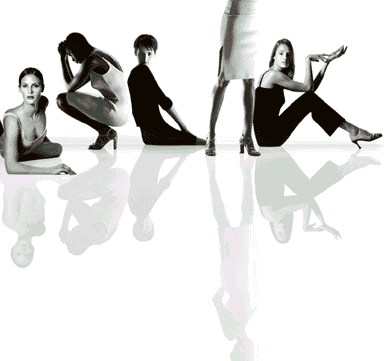I had started a series of posts earlier this week where I'd planned to write an exhaustive questionnaire about
EntreCard. Last time, I'd answered to the questions
What is an EntreCard & how does it work. Today, I plan to write a few lines outlining the idea of chaindropping and how to use the methodology to the best of a blogger's advantage.
What is Chain Dropping & Who is a Chain Dropper?As I'd mentioned in the last post on EntreCards, the registered members of EntreCard can earn EntreCredits by only five methods -
- Putting up advertisements from others on your own widget.
- Selling ad space or services at the EntreCard shop, in exchange of credits.
- When other people "drop' their cards on yours.
- When you "drop" your card on others.
- When someone decides to send some credits to you, in return of love or contests in their blogs or even when he/she might be benefitted by your expertise in the EntreCard Forums.
Now, it is clearly understandable that other than you yourself dropping your card on others by visiting their web pages, you can't use any other method actively without involving others. Since dropping your own card onto others is the easiest way to earn more and fast money (EntreCredits), many EntreCarders just visit other blogs that have the widget, drop their cards and off they go to their next destination. Yes, I know you do earn an extra credit because of that. But other that one single benefit, there are few more darker sides to it as well.
- The values of the advertisements on your blog reduce a lot. If you get paid per impression (page view) then the advertiser gets to shell out much more in return of considerable less. That'll make the advertiser think twice before renewing their contract with you.
- With increased bounce rate, it creates an illusion that a lot of people are reading your blogs whereas in actual there might be very few.
- A lot many of us think of building contests on the blogs, one time or the other. Now, if you happen to start a contest with the illusion of a lot of readers, there just might not be enough participants at the end of the day, sufficient enough for the prize you'd shelled out.
Thus, as we can see, there are both good and evil sides of the same phenomenon. Yet, there are people who keep chaindropping everyday. Thankfully, EntreCard has put a cap of 300 "droppings" per day.
By the way, if you are a chaindropper yourself, how often do you sit back and go through a blog?
Coming Up On EntreCard Series -
- Who Are Chain Droppers?
- How To Make EntreCard Chain Droppers Read Your Blog?
- Great Things About EntreCard.
- What Make EntreCard Suck?
- Tips To Make Your Blog Go Places With EntreCard.
If you liked this article and want more on the EntreCard Series, don't forget to subscribe to my RSS feeds to avoid missing any future posts





 I know it's a sin to end this post here and that I must also write an analysis over these figures. Unfortunately, I am currently too saturated and tired to do the same. I've started with giving out the monthly figures, this time. I promise I shall also start with the analysis, next time onwards. In the mean time, if you wish to write a guest post on my blog, while dissecting these figures, I shall be more than happy to accommodate you. And yes, if you wish to have some more data for the same, all you need to do is drop in a comment.
I know it's a sin to end this post here and that I must also write an analysis over these figures. Unfortunately, I am currently too saturated and tired to do the same. I've started with giving out the monthly figures, this time. I promise I shall also start with the analysis, next time onwards. In the mean time, if you wish to write a guest post on my blog, while dissecting these figures, I shall be more than happy to accommodate you. And yes, if you wish to have some more data for the same, all you need to do is drop in a comment.